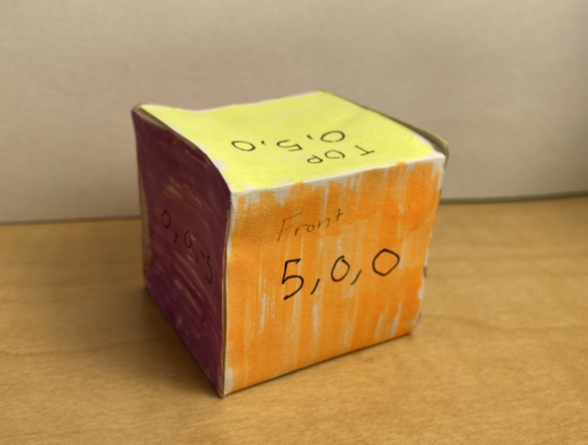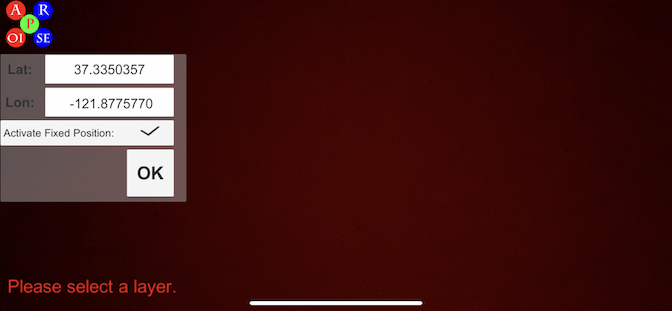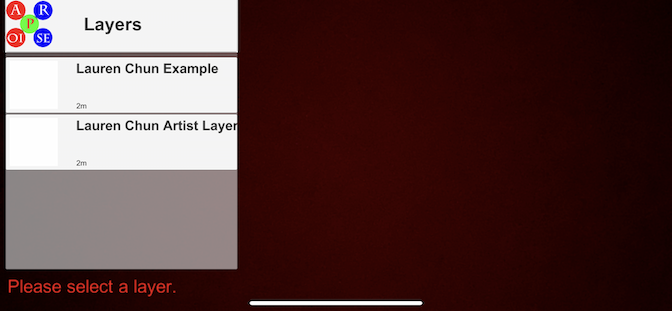Description
Heroes of the Front is a series of augmented reality sculptures that showcase faces of the frontline, those who are in hospitals working hard to combat the pandemic. The portraits are composed of masks that the public have been wearing. Wearing a mask, washing our hands, and social distancing are the ways we combat the virus as everyday heroes.